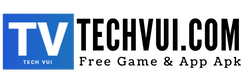You need to have emulation software with powerful performance to have smoother gaming experiences. For games running on the Android operating system, you can also use emulation software to enhance performance. So, what standout features does this emulation software have, and why do users install it frequently? Introducing LDPlayer Lite, an Android emulator.
Introducing LDPlayer Lite, a 32-bit/64-bit Android emulation software.
Surely, you’re familiar with LDPlayer as an Android emulator. It offers many exciting features, providing the smoothest and most powerful gaming performance on PC. Features geared towards gamers include screen orientation simulation, keyboard mapping capabilities, and support for a variety of gaming applications.

Moreover, this software regularly updates to incorporate the latest games, supports virtual location features, and more. Therefore, it’s highly regarded and widely used by many gamers.
LDPlayer Lite, in particular, boasts numerous outstanding features such as smoother performance and faster data processing speed. Additionally, it has a smaller footprint, resulting in minimal RAM usage. Instead of investing in a high-spec smartphone for smoother gaming experiences, we can also play games on PC using Android emulation software. Hence, choosing LDPlayer Lite is currently the best option available.
Read more: Snaptik.app – Download TikTok Videos Without Blurry in Just a Beat
Prominent Features LDPlayer Lite 32-bit/64-bit Brings to Users
Consistent Graphics Performance
LDPlayer Lite prioritizes not only game support features but also focuses on graphics performance to ensure the best gaming experience with quality and smoothness. The emulation software ensures that PC games achieve high graphics performance and sharpness comparable to mobile versions.
Multi-functional Emulation
With LDPlayer Lite, users can access not just one game but also multiple games simultaneously. With features supporting multitouch and synchronization across multiple instances, it allows users to accelerate certain games, achieving high scores upon completion.
Global Connectivity Support
Using LDPlayer Lite, users can seamlessly connect with friends or anyone worldwide. Enjoying incredible online matches with smooth gameplay and high bandwidth speed, LDPlayer Lite boasts extremely high compatibility levels, facilitating the easiest online connections.
LDPlayer Lite not only ensures smooth gaming experiences but also offers enhanced graphics, multi-functional emulation capabilities, and seamless global connectivity support, making it a top choice for gamers worldwide.
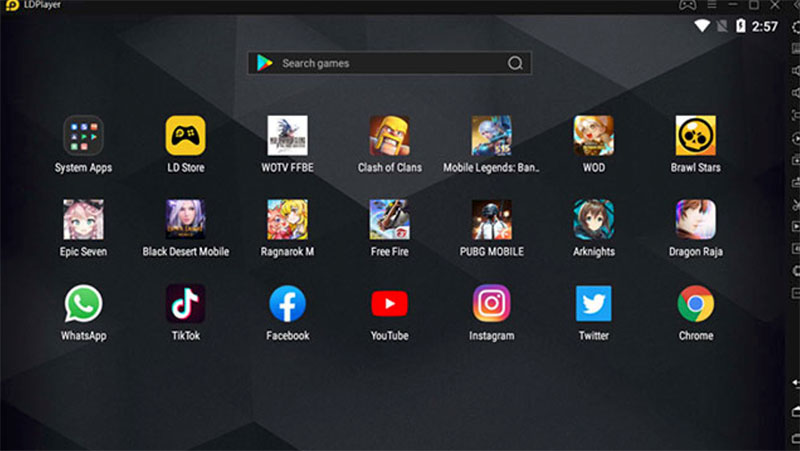
Guide to Download LDPlayer Lite Android Emulator
- Step 1: After successfully downloading LDPlayer Lite 32-bit/64-bit to your computer, proceed to extract the file using Winrar.
- Step 2: Run the file as an Administrator.
- Step 3: A new window will appear, click on the “INSTALL” button.
- Step 4: If you want to customize the installation path, you can click on the “CUSTOMIZE” button at the top right corner of the screen.
- Step 5: Once you have adjusted the path, click on the “BROWSE” button.
- Step 6: Wait for a moment, the software will now proceed with the installation.
- Step 7: After the installation process is complete, it will automatically close. Restart the software, and you will receive the interface below.
In conclusion
After completing the installation steps of LDPlayer Lite 32-bit/64-bit emulation software as above, you can easily experience gaming on this Android emulator.
We hope that with this guide on downloading and installing LDPlayer Lite 32-bit/64-bit Android emulation software, it will help many of you who are struggling to download it quickly. We wish you successful implementation and enjoyable experiences!