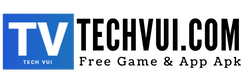Do you know how to download TikTok videos without the watermark? Well, with Snaptik.app, you can save videos to your phone or computer in just one beat. Let’s explore this top-notch video downloader together!
SnapTik is a website that allows users to download TikTok videos without the watermark. This platform is easy to use and doesn’t require any additional software downloads. Simply input the TikTok video URL into the website, and the video will be available for download without the watermark. SnapTik is compatible with both desktop and mobile devices.

Snaptik offers a free tool for users, so you don’t have to spend any money to download high-quality videos. Many people use this tool to generate income by downloading Chinese TikTok videos, removing the watermark, and then reposting them on their channels in Vietnam. They build their channels with a large following and start earning money through advertising or by becoming TikTok partners.
Overall, Snaptik is a useful tool for many people, with the ability to save TikTok videos without the watermark in just one beat.
Here’s how to download TikTok videos without the watermark using Snaptik:
- Open the TikTok app and find the video you want to download.
- Tap the “Share” button located below the video.
- Tap “Copy Link” to copy the video URL.
- Open a web browser and visit the SnapTik website (https://snaptik.app/).
- Paste the TikTok video URL into the text field on the SnapTik website.
- Click the “Download” button.
- Choose the resolution you want to download the video in.
- Wait for the video to be processed, then click the “Download” button again.
- The video will start downloading to your device.
- Once the download process is complete, you can find the video in the “Downloads” folder on your device.
You can also download and install the Snap Tik Video Downloader app for convenience. Download link: https://play.google.com/store/apps/details?id=com.jaony.snaptik
Alternative Websites to Snaptik:
If for any reason you can’t use snaptik.app, you can use other alternative websites such as: https://tikfinder.com/vi
Please note that these tools are free to use and they display Google ads on their websites. This is the source of revenue that helps them provide free download services in the long term.
Tip: If you want to download videos from Pinterest, you might like to use Pinterest Downloader.
In summary, with snaptik.app, even those unfamiliar with technology can download TikTok videos without the watermark in just one beat. Give it a try now!